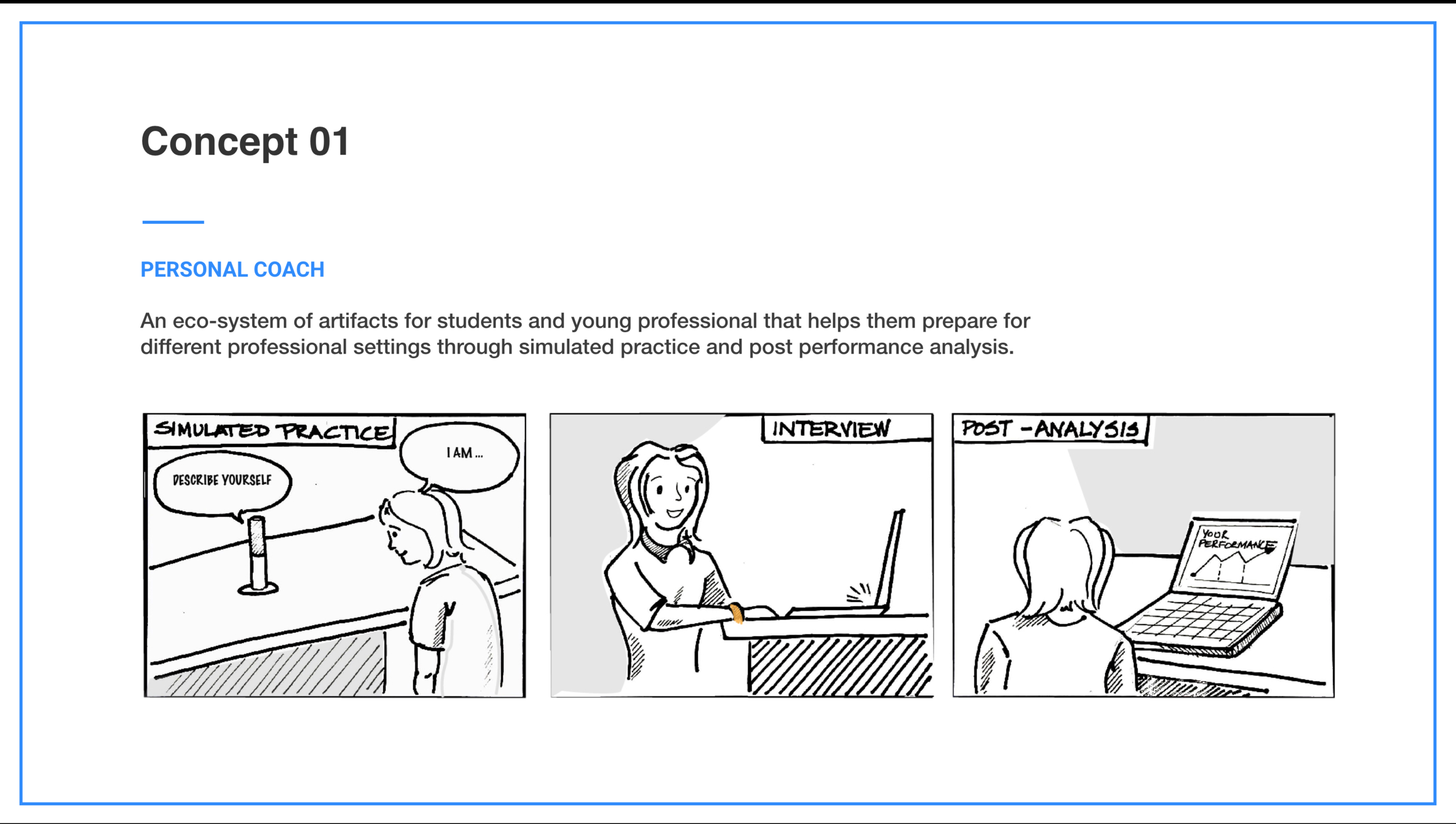Seam: an intelligent mentorship platform
Add role and team here
Enabling Lifelong Learning
Leveraging AI
“…Flexibility will be key as you learn to speak with persons of a wide range of communication styles, personalities, backgrounds, and experiences."
“Since I have an introverted personality, I would say networking because it can be difficult for me to do, especially in scenarios with lots of people.”
01
Explorative Phase
Developing a Research Strategy
Research Overview
Across the different research phases and activities, we engaged with about 45 people including subject matter experts, students, and managers.
#02
Generative Phase
To kick-off the concept phase we conducted a co-creation workshop. It helped us quickly get insights about students' pain points and generate a number of early ideas which fed into the concepts later.
PARTICIPANT SHARING HIS DIFFICULT EXPERIENCE WITH A SUPERIOR AT WORK
Workshop Research Artifacts
THE JOURNEY TO FINDING EMPLOYMENT
STICKY SCENARIO
Generating early scenarios
Idea Storyboards from 16→final 3
Taking direction from initial scenarios, we developed a number of storyboards and speed-dated them for evaluation. In addition, we also did a mapping and analysis exercise to narrow down to the final three concepts, which were also tested subsequently.
Refined final storyboard
#03
Evaluative Phase
We created a user flow
We developed a System Map
Evaluating and iterating concepts
USABILITY TESTING: INTERACTING WITH A VIRTUAL AGENT
USABILITY TESTING: TRANSPARENCY WITHIN CHAT
USABILITY TESTING: INTERACTING WITH SEAM
Visual Style Guide
04
Seam
4.a Onboarding
4.b Ideal Mentor Matches through Better Onboarding
Seam gets to know Taylor by asking about her goals, experiences, background and communication preferences.It suggests the ideal mentor based on the Taylor’s background and preferences.
In an effort to make this selection process as transparent as possible, the system provides her with the rationale behind why they were matched
4.c SEAM-The Virtual Agent
Throughout the platform, Taylor has access to a virtual agent who is present for all her interactions with her mentor. With privacy in mind, Taylor can enable or disable the agent at any time with a tap, while and active state serves as a feedback mechanism when the agent is at work.
SEAM can be enabled or disabled at anytime, giving Taylor complete control of privacy and sharing.
Agent Disabled State
Agent Enabled State
Agent Active State
4.d Quick chat
Taylor can use the chat section to ask Brooklyn quick questions. SEAM supports the conversation with helpful suggestions, links and scheduling.
Based on their conversation, SEAM provides relevant Resources.
SEAM helps Taylor and Brooklyn plan a longer video conversation that works with both of their busy schedules.
As SEAM understands Brooklyn’s availability it can step in to provide immediate answers. SEAM supports the conversation by providing actionable steps that help Taylor work towards her goals and milestones. For instance tapping in to linked services like Linkedin to provide suggestions based on the context of their conversations.
4.e Video Chat
Brooklyn and Taylor can have a video chat while SEAM collects resources and insights from their conversations.
4.f Reflections
SEAM nudges both Brooklyn and Taylor to reflect regularly on their progress at key moments. These can be reflection-prompts after a video chat or before an important event like an interview. It can flag misalignments in their reflections and encourage them to discuss about it.
4.h Progress
Taylor gets an overview of her completed & in-progress milestones. She can check the actions pending to make progress towards her goal.
4.g Goals and Milestones
The milestones that Taylor has set with Brooklyn appear on the milestones page. These milestones are smaller steps towards Taylor’s long-term goal.